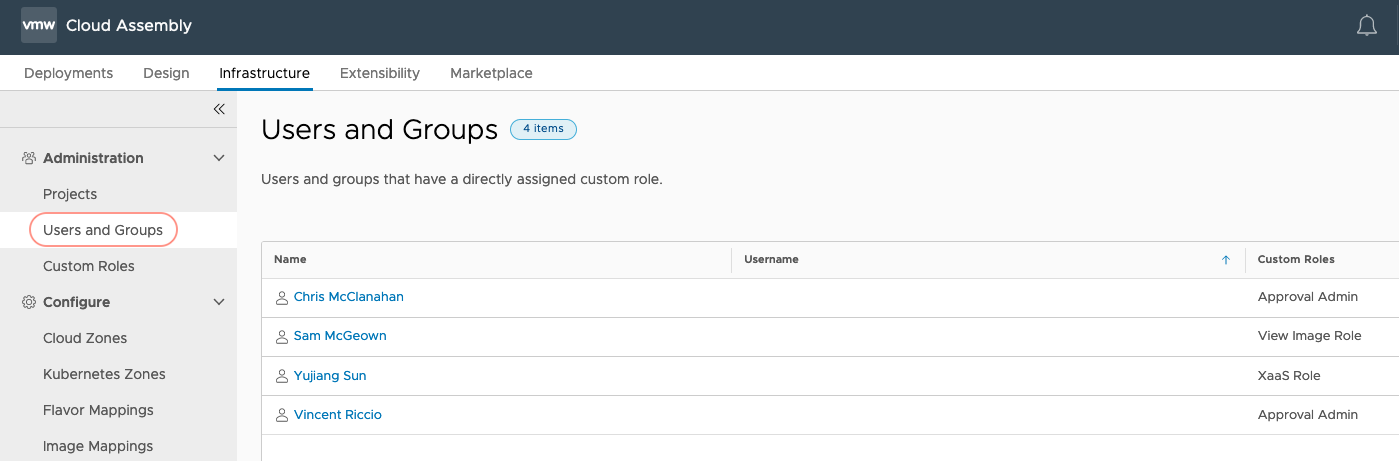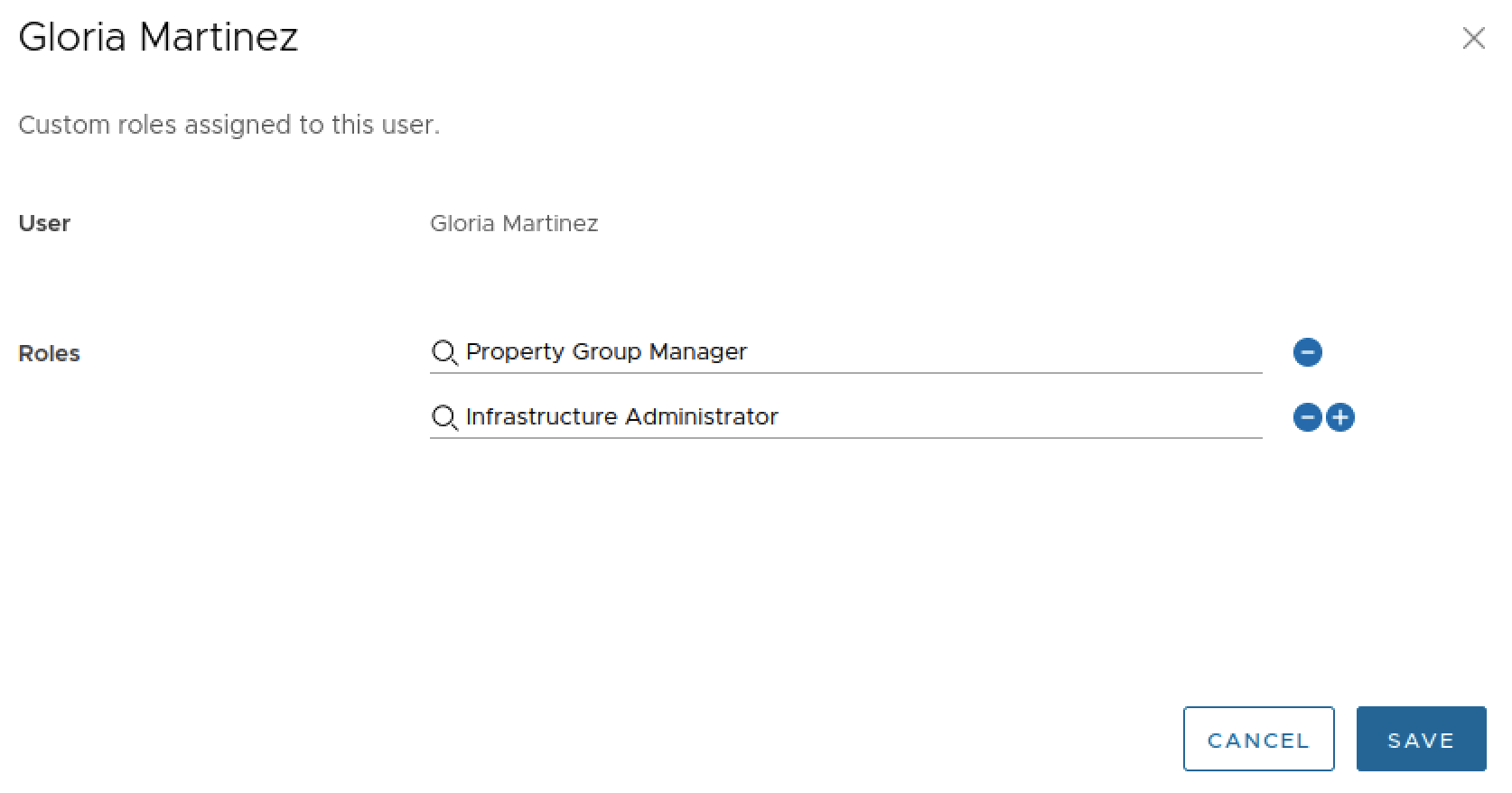Users and Groups
If you want to view user assignments for a given custom role , you can select Users and Groups. Assigned users will be displayed along with their assigned roles. A number of roles have been defined, including a View Image Role, remember you will assign the permission to view or manage aspects of vRealize Automation .
In this case, Sam only needs to view the images that are defined in the Organization when he’s building cloud templates for his project , (and we’re not sure whether he’s ready to manage images yet), so view permissions are appropriate for his needs.
You can edit further the custom resource assignments by clicking on the user name and remove or add roles.