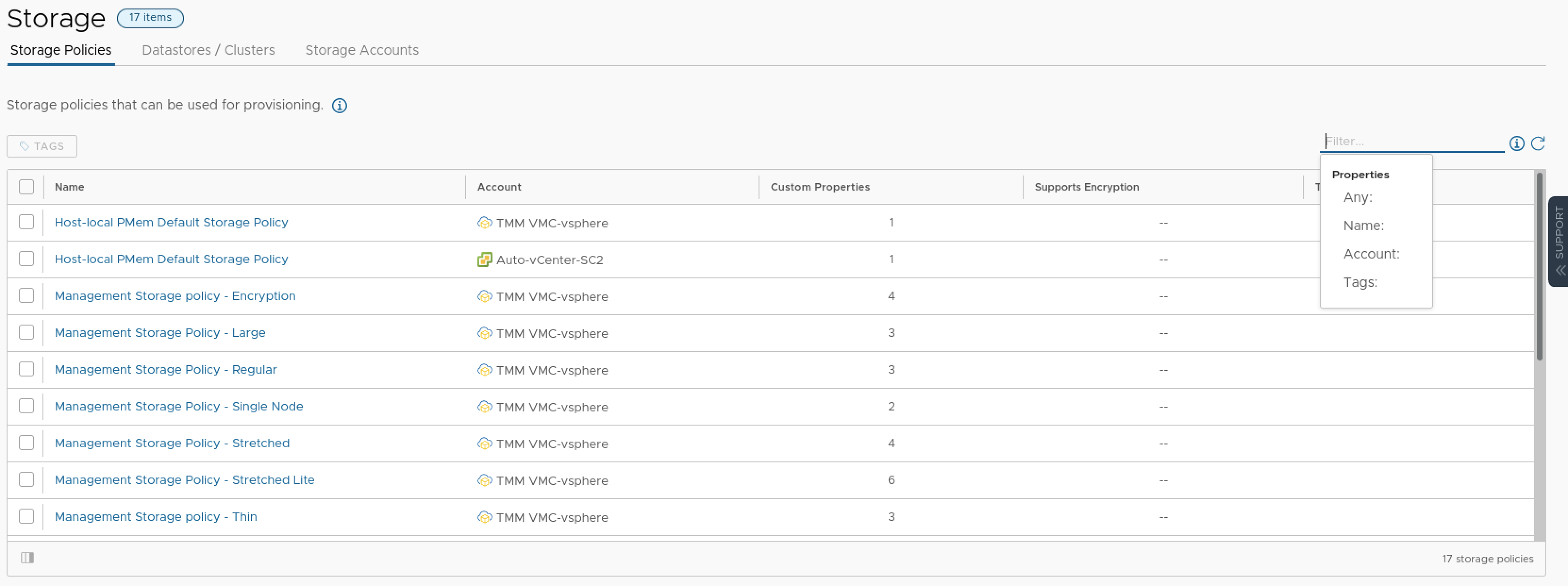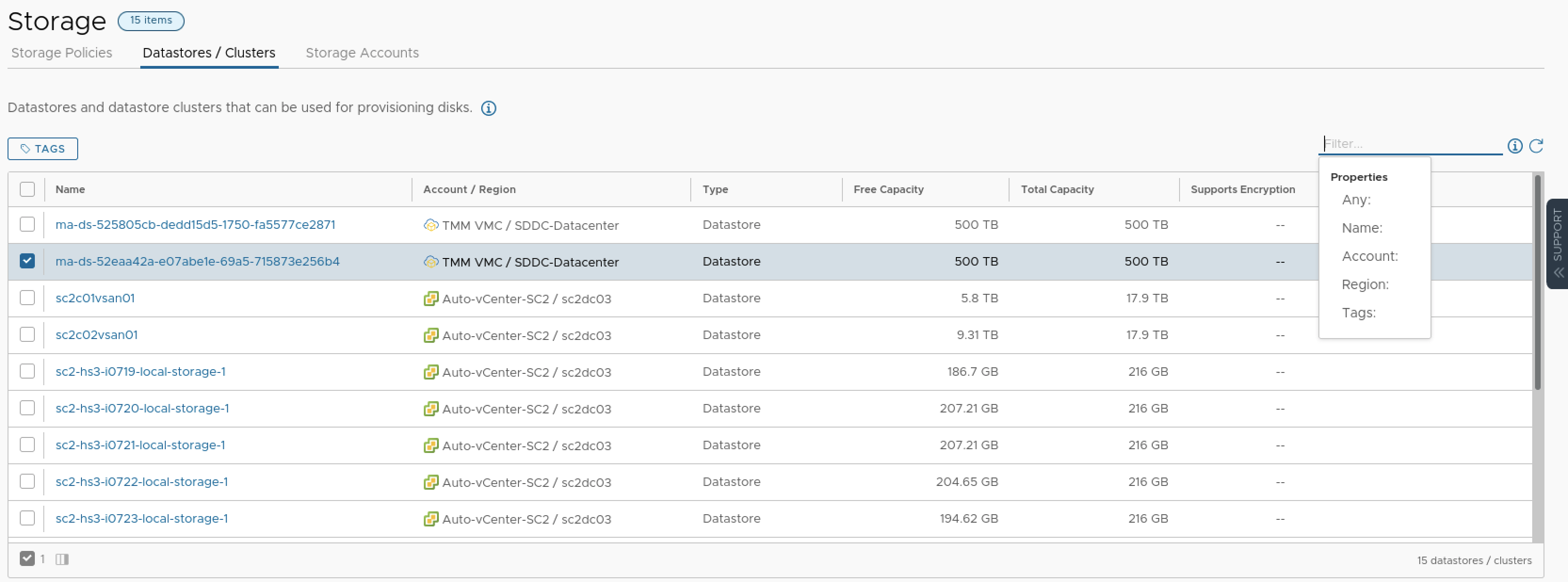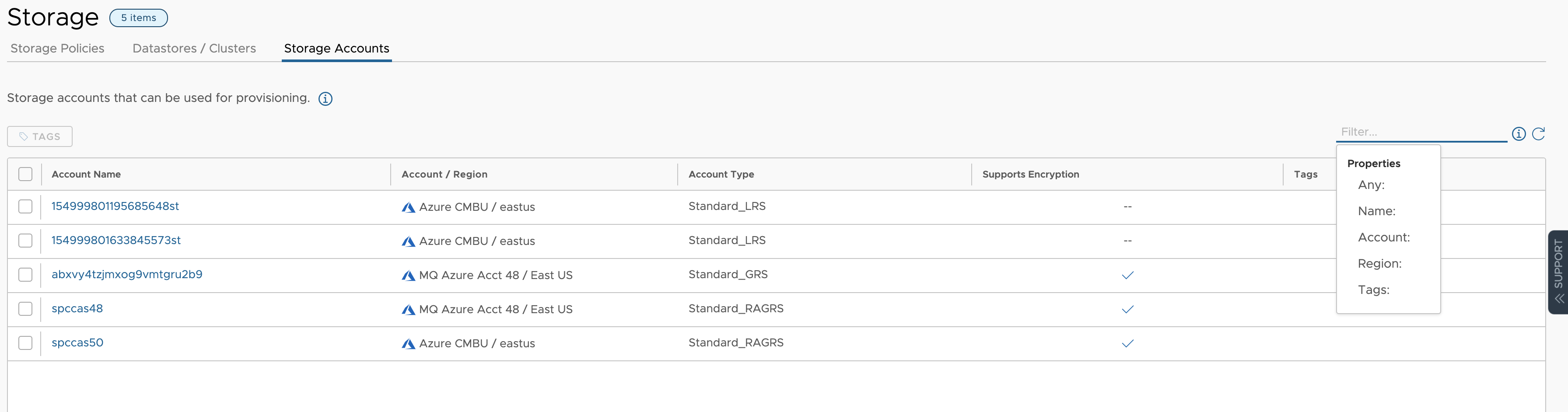Storage
A cloud administrator can work with storage resources and their capabilities, which are discovered through vRealize Automation data collection from associated cloud accounts .
Storage resource capabilities are exposed through tags that typically originate at the source cloud account. A cloud administrator can choose to apply additional tags directly to storage resources though, using vRealize Automation](https://www.vmware.com/products/vrealize-automation.html) Cloud Assembly. The additional tags might label a specific capability for matching purposes at provisioning time.
Storage Policies
Storage policies that can be used for provisioning.
Select one or more defined storage policies to add or edit their tag definitions. Use tags to make specific storage capabilities, such as thin provisioning or Net App FlexClone, available for that policy.
Datastores and datastore clusters
Datastores and datastore clusters that can be used for provisioning disks. You can add capability tags to vSphere Datastores / Clusters. The tags that you add can then be referred within a Cloud Template to provide additional placement constraints for provisioning disks.
Storage accounts
Storage accounts that can be used for provisioning. Select one or more defined Microsoft Azure storage accounts to add or edit their tag definitions. Use tags to make specific storage capabilities, such as general purpose, BLOB, standard, or premium for the Microsoft Azure cloud account.