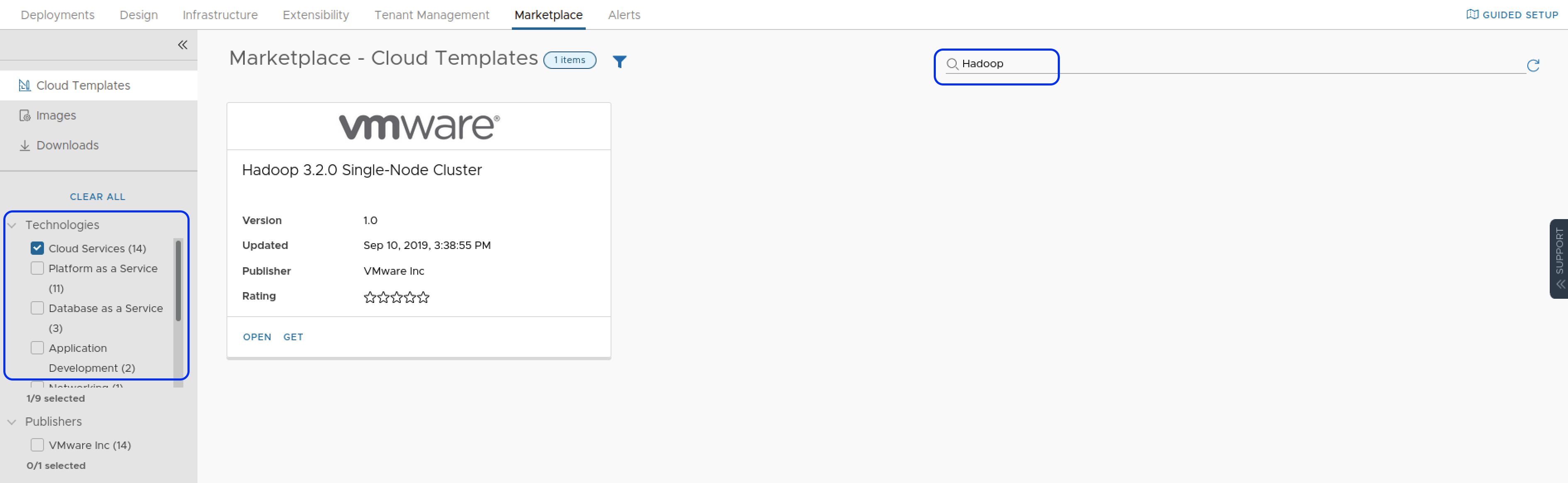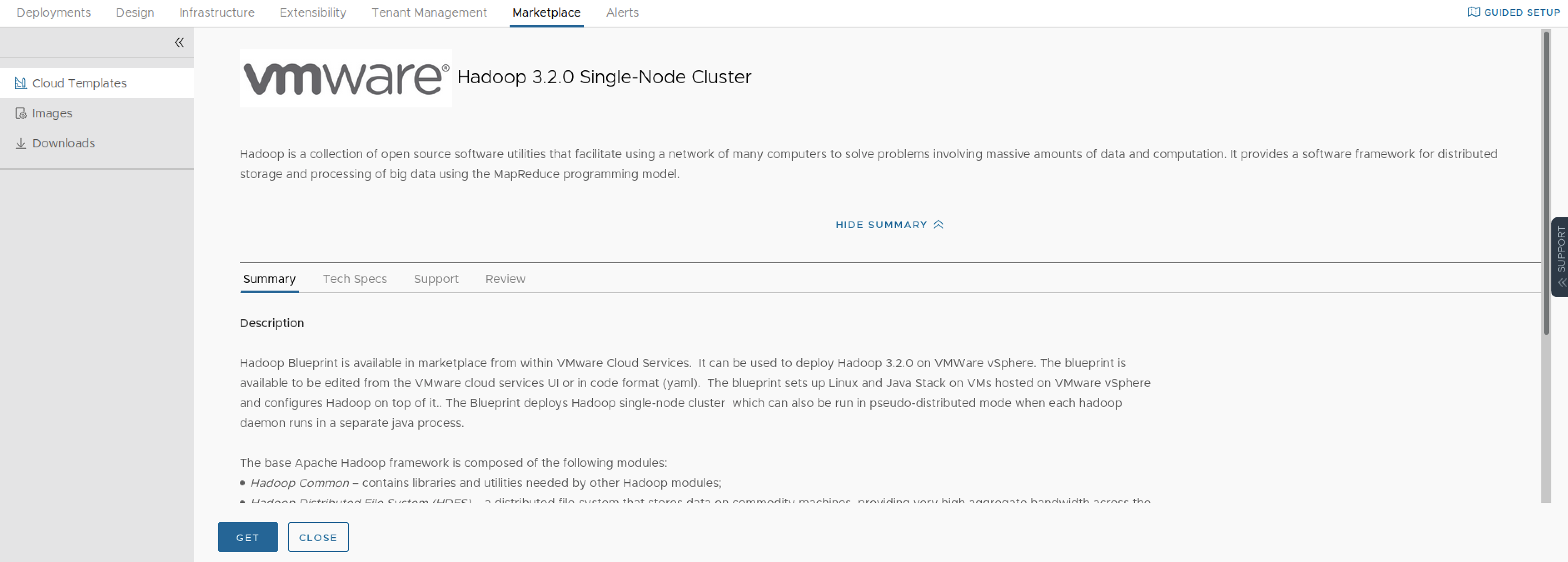Cloud Templates
To jumpstart your resource library, download files from the vRealize Automation Cloud Assembly Marketplace.
To get Marketplace content, you must add your My VMware account in Integrations
.
For a Project-based example, imagine that you are a project administrator for a Big Data effort. To assist your team, you locate a Marketplace Hadoop template by using the searching capabilities and narrowing with the filter options, e.g. Cloud Services, Database Services, Platform as a Service, etc.
Once you have found the Cloud Template , you have the option to Open, which it provides the summary, technical specifications or requirements, support options and customers review.
You can now click on Get, and accept the cloud template EULA, then, you can add the template to a vRealize Automation Cloud Assembly Project , or simply download it.
If you download it, you can always upload it Cloud Template in the Design tab. You then customize the Cloud Template for your resource environment, and release it.