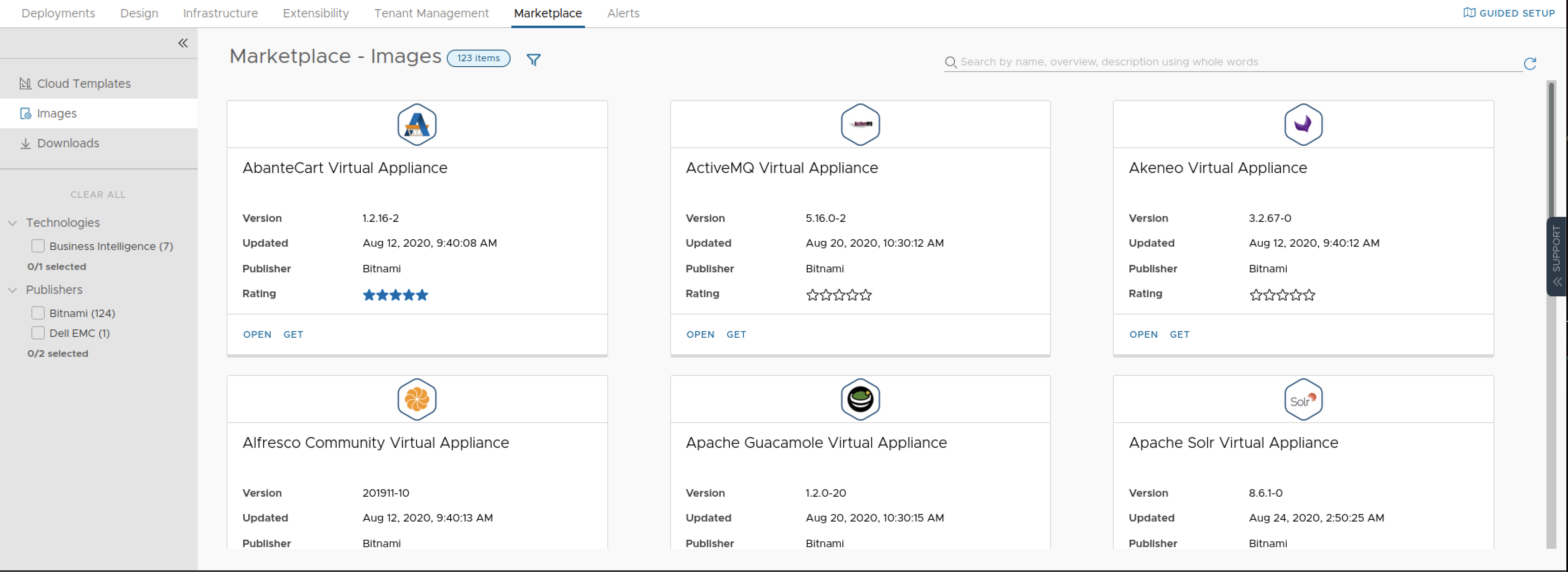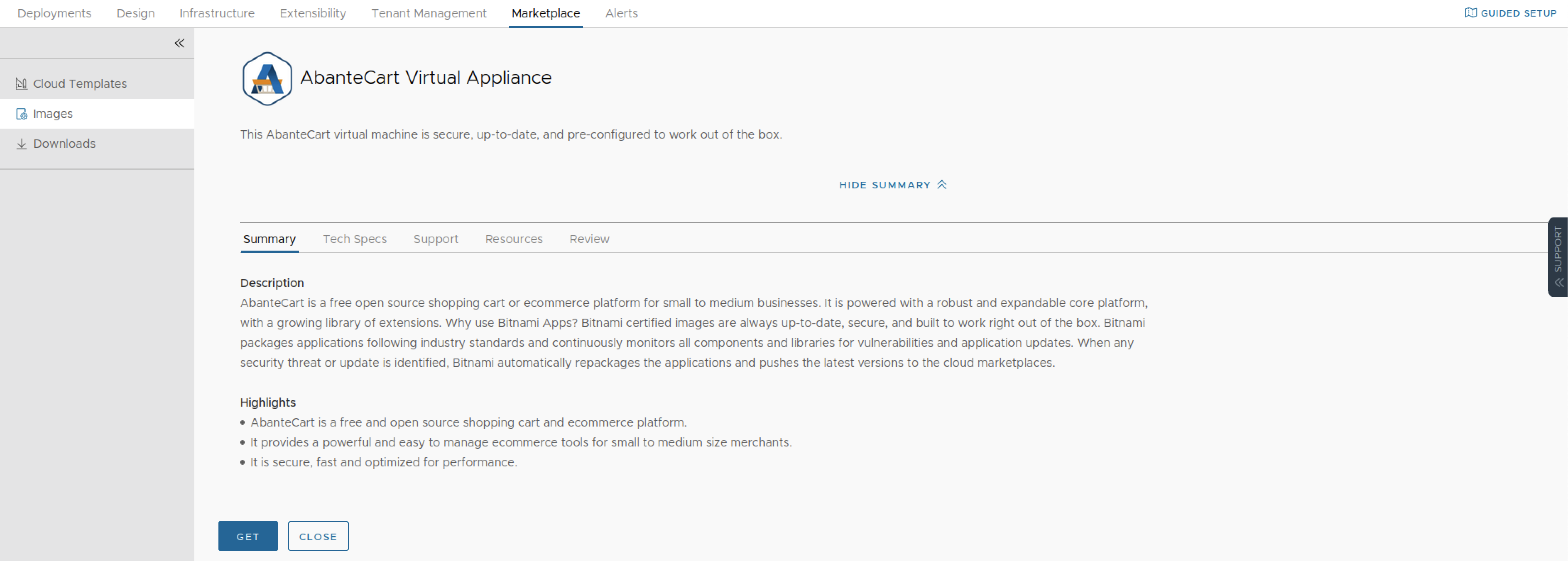Images
Here at Images tab, you have access to the Marketplace OVA / OVF images Library, and you have the ablity for searching and filtering images.
Once you have found the OVA / OVF images, you have the option to Open, which it provides the summary, technical specifications or requirements, support options and customers review.
click Get, and accept the OVF or OVA image EULA. Afterward, you can download the OVF or OVA image and reference it in Cloud Template code.
Continuing with the previous example, your team might need access to a version of Hadoop itself. You download a Hadoop OVF and add it to cloud account resources such as a vCenter Server Content Library. You then update any Cloud Template code that needs to point to the OVF image.