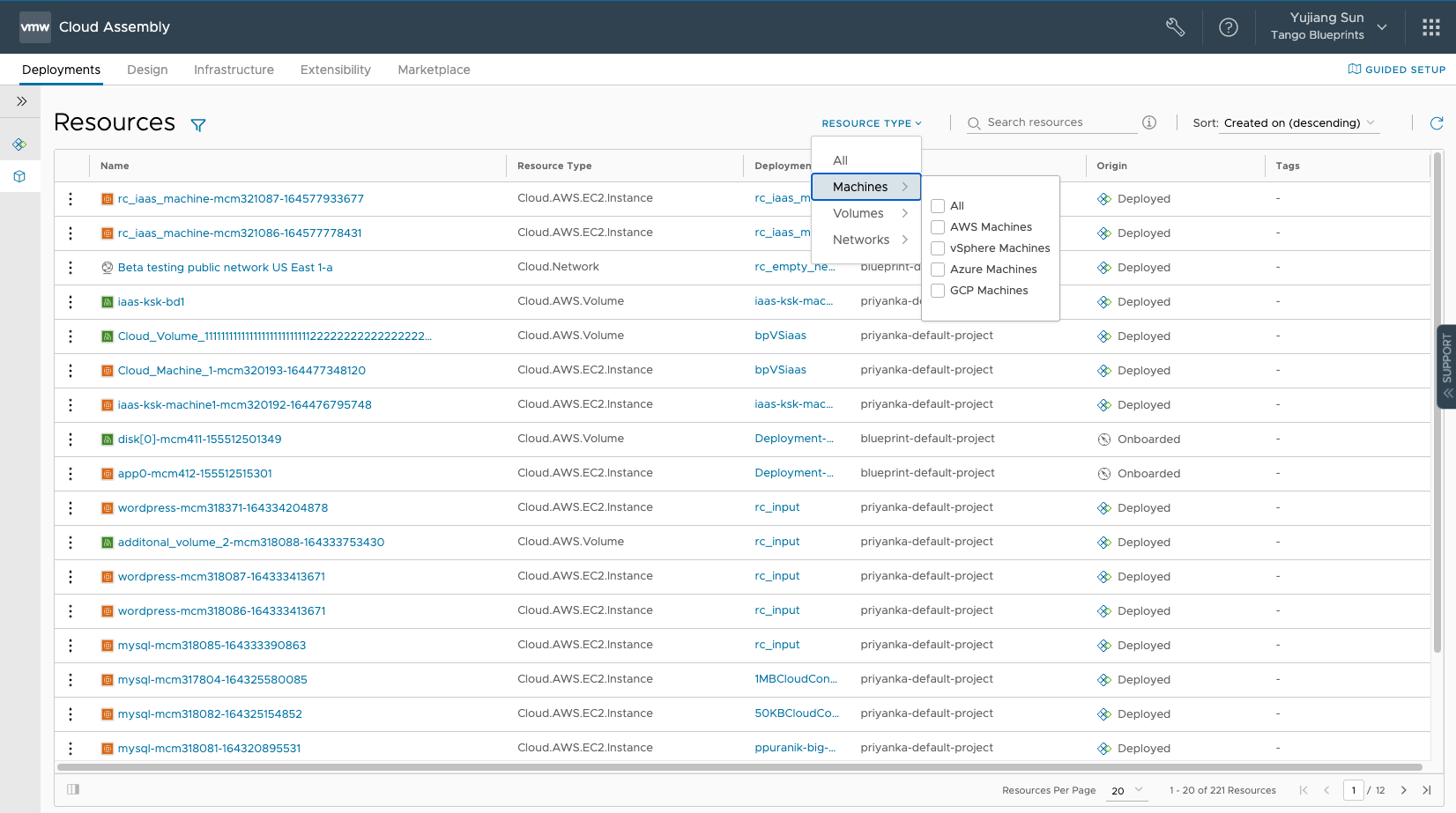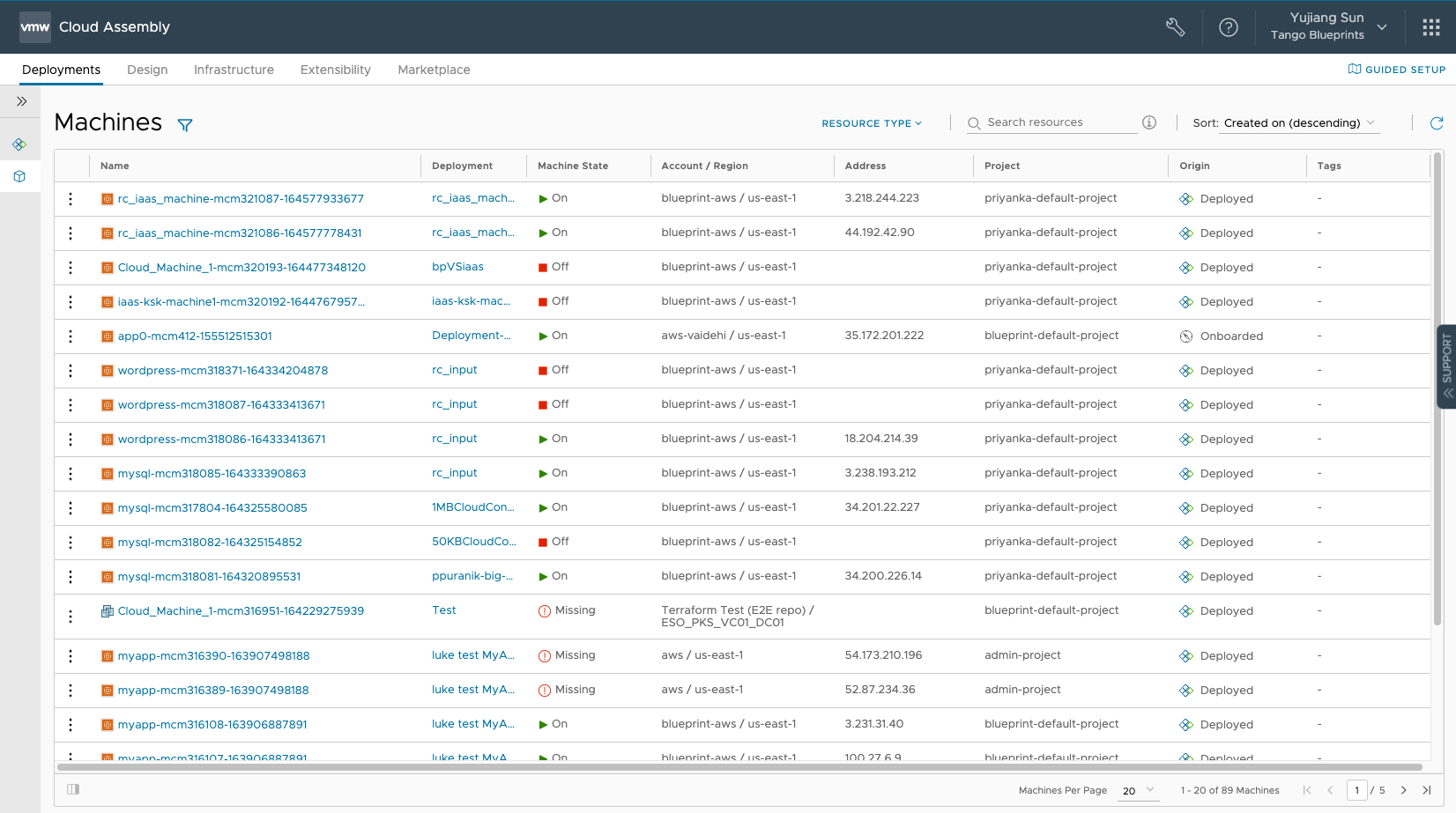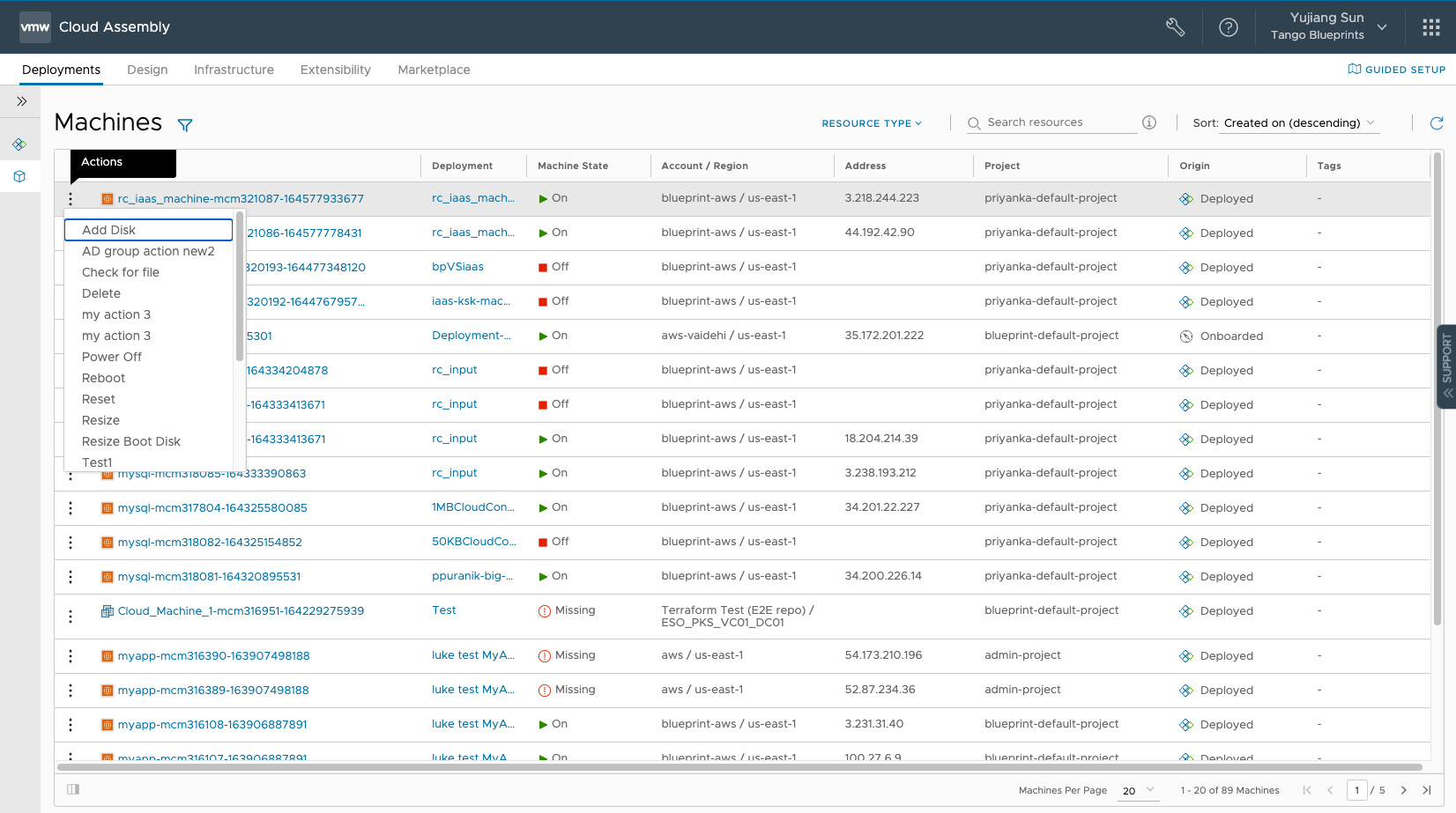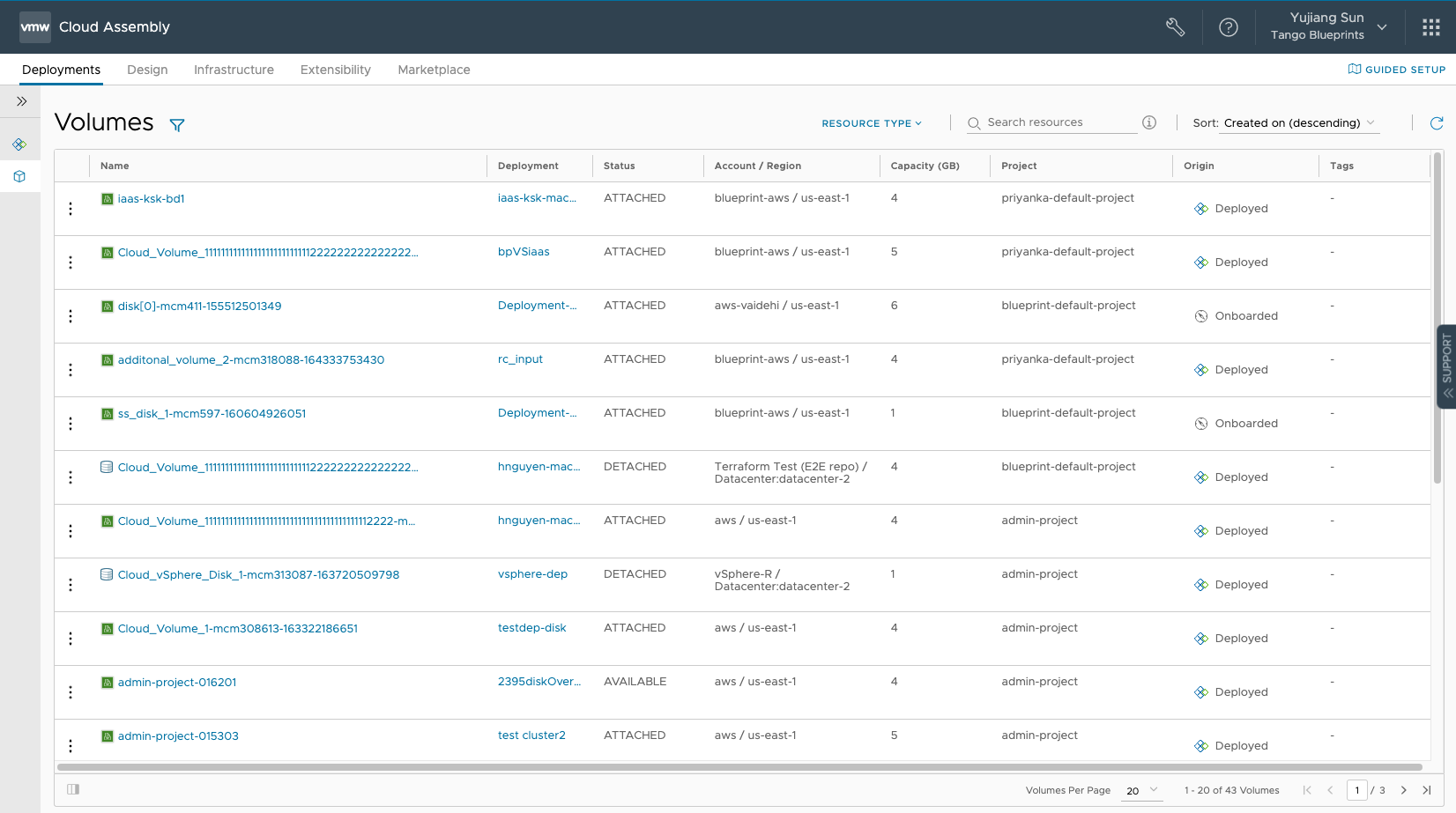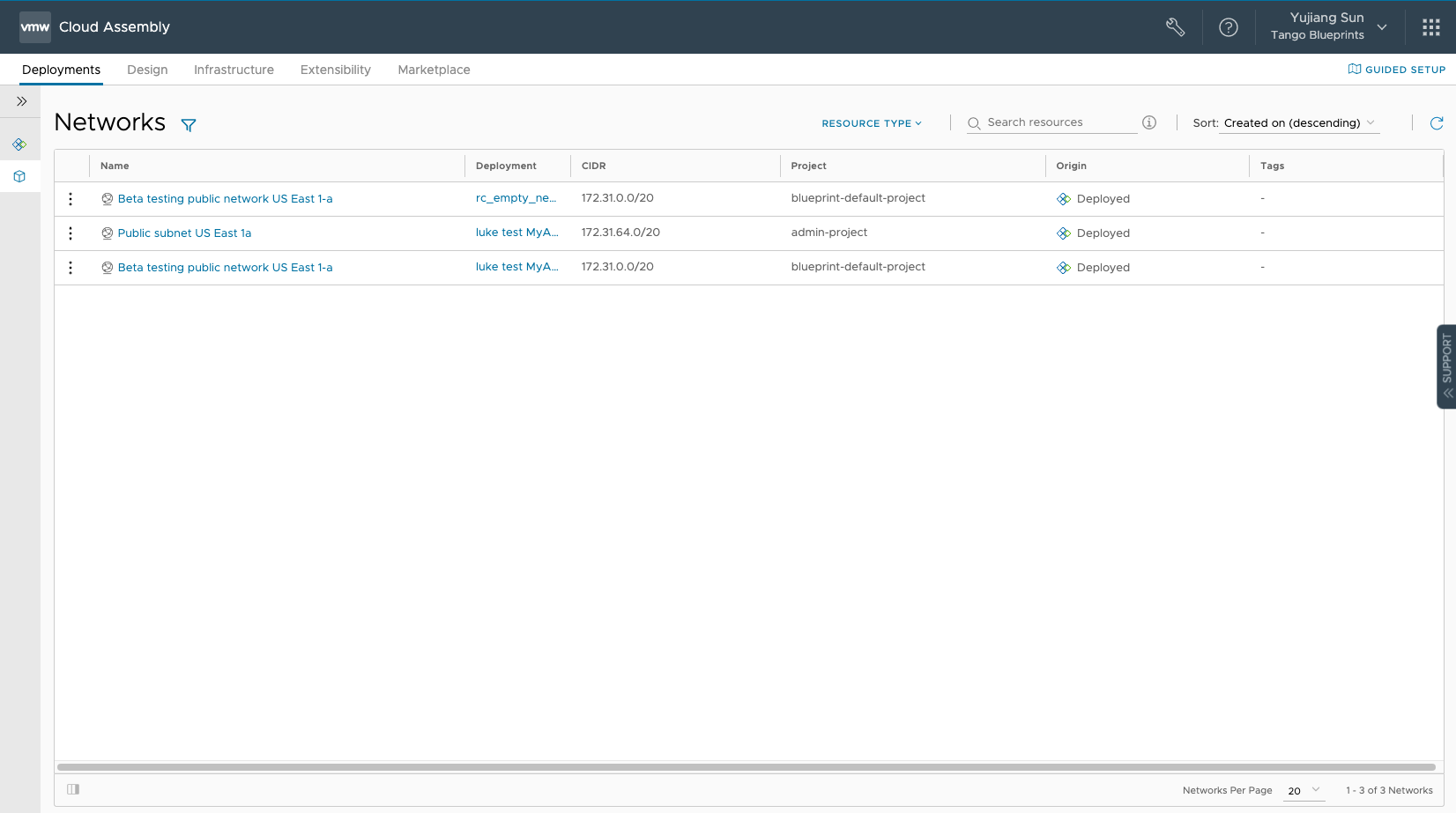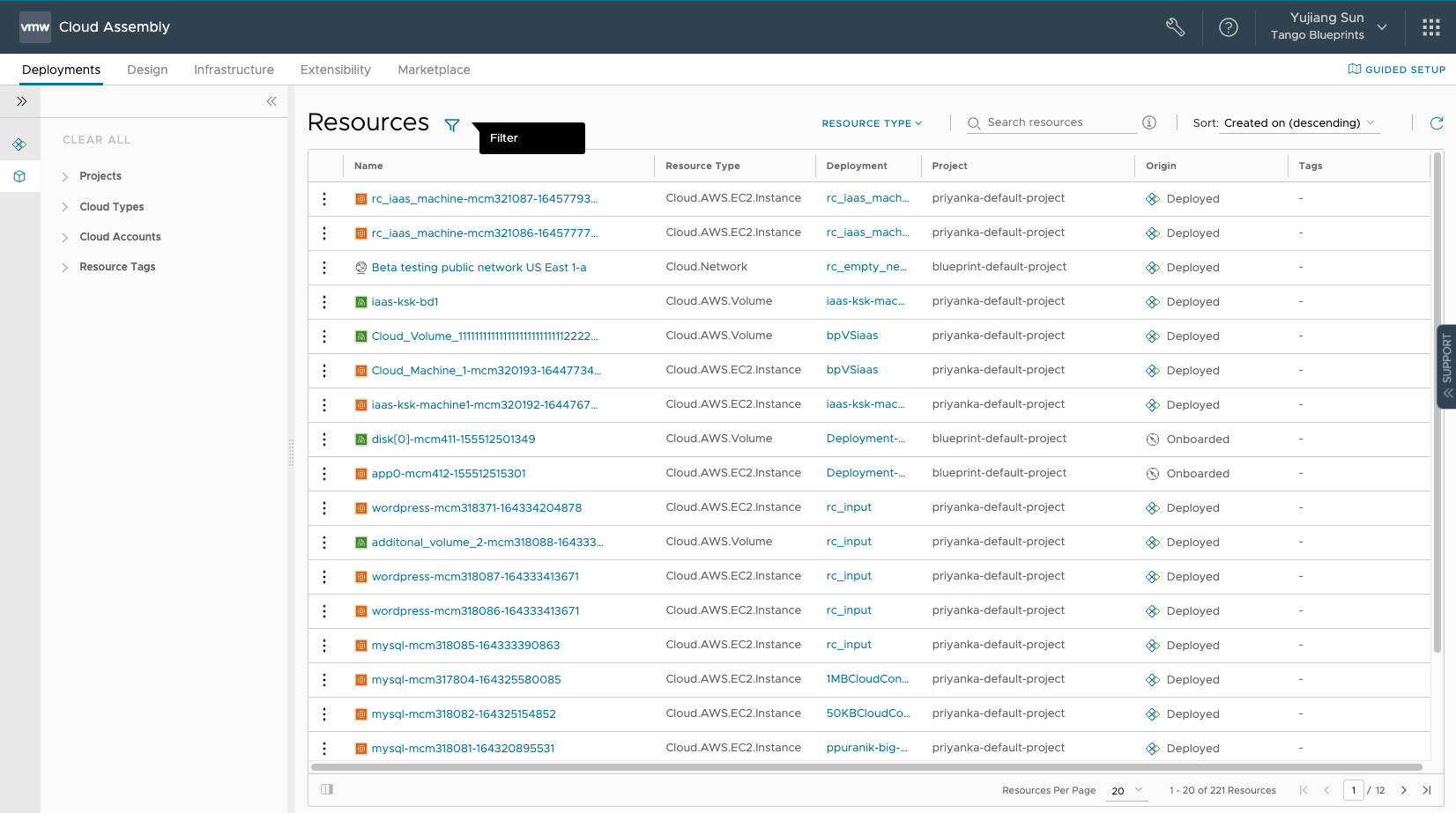All Resources
What features are included in this Resource View release?
At the Resource View functionality Users can switch between an “All Resources view”, “Machine View”, “Network View” and ”Storage View”.
Users can also mix-and-match different sub types (e.g. AWS machines + vSphere disks).
Because each category of resource (machine/network/storage) has its own special key factors, vRealize Automation created views tailored to these resources. You can also continue to access day 2 action lists by the tab button to the left of the resource name.
Machines
Volumes
Networks
There is also filters for Resource View
Please note that there are new APIs for resource centric management as well.